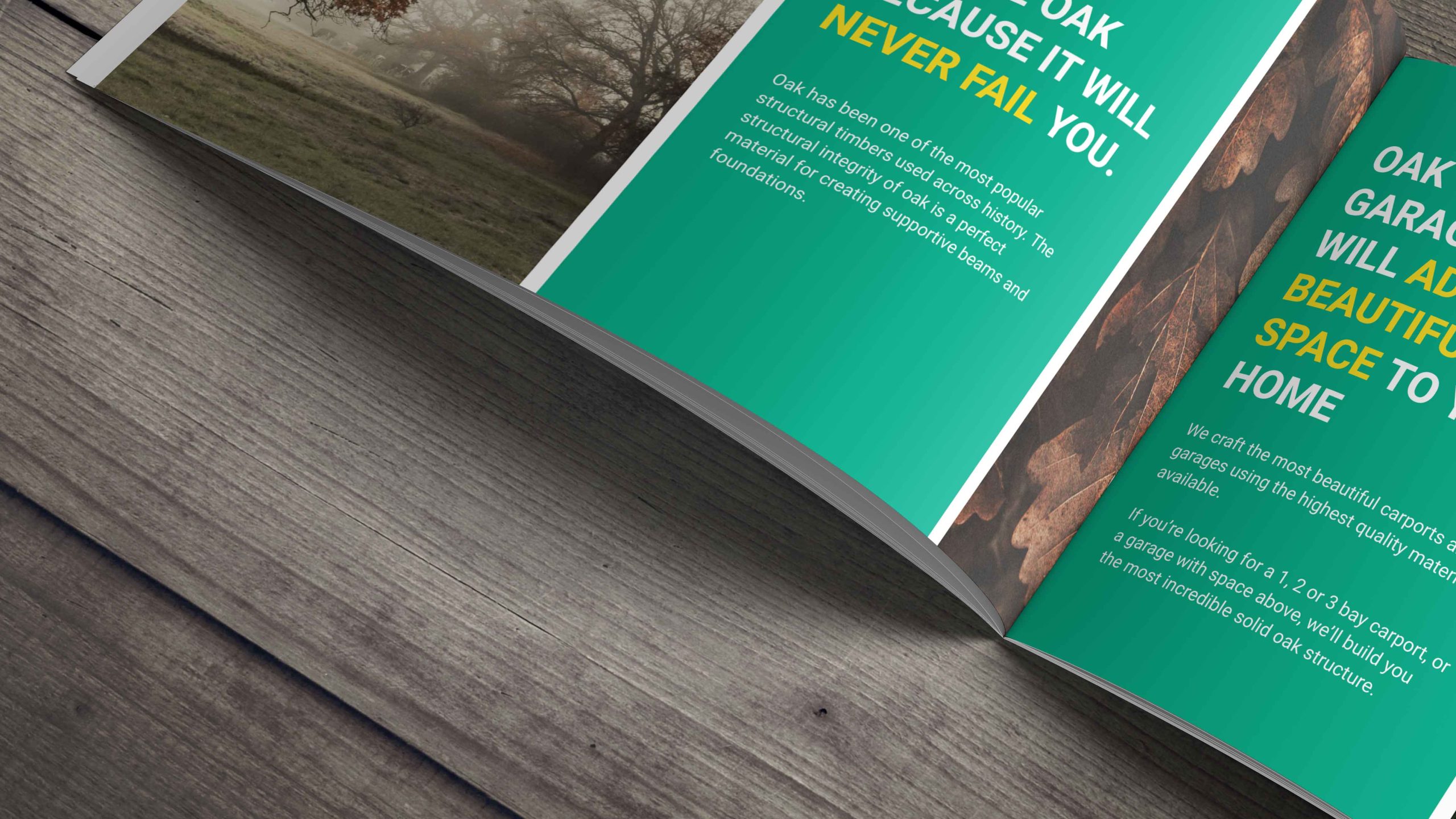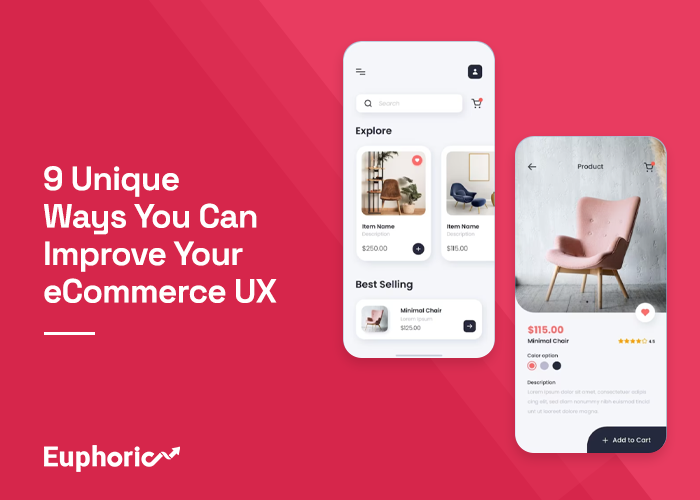The rise of design thinking as a problem-solving strategy
Andy Wright shares his thoughts on design thinking as a problem-solving strategy.
Even the most carefully crafted solutions can have a short life span in the uncertain environments where we work.
When we accept that our work is temporary and our problem-solving abilities are limited, our goal can change from delivering solutions to developing tools that will show our users how to design for themselves adaptively.
If you are a designer or have worked with designers, you are probably familiar with the term “design thinking”, a series of steps that represent design thinking.

There are several variations of this diagram, reflective of the multitude of ways the process can be implied. First, it is a long-term undertaking; we get to know a group of people by engaging ourselves in a specific context to understand their tasks, points, and motivations.
We take stock of our observations, looking for patterns, themes, and opportunities, solidifying the definition of the problem we wish to solve.
We will then iteratively ideate, prototype, and test solutions until we arrive at one we like. The whole process comes down to a simple purpose: to solve a problem, and this is not unique to those with “designer” in the job titles.
By putting design thinking within this line, we connect the designer with the scientist, the person responsible for facilitating the discovery and delivery of the solution.
Design thinking is collaborative. It brings together people from across the organisation and often from outside so that it’s a diverse group. This includes those whose voices are not usually heard and who can put their input into the design.
It centres on the needs and emotions of those we hope to work with. It pulls us out of our own experiences, opens us up to new ways of thinking, and shines a light on new perspectives.
At its worst, it becomes a means of gatekeeping, imposing a rigid structure and set of rules that leave little room for design approaches that do not conform to an exclusionary set of cultural standards.
Design thinking has become orthodoxy in software development, where not using it feels tantamount to malpractice.
Like “lean,” the design thinking methodology has quickly spread beyond the software industry into the wider world. Today you can find it in elementary schools, in nonprofits, and at the centre of innovation labs housed in local governments.
It is easy to overlook a central assumption of design thinking, which seems almost too obvious to mention: the existence of a solution. The process rests on the premise that once the steps have been carried out, the state of the problem changes from ‘unsolved’ to ‘solved.’
While this problem-solution framework is undeniably effective, it is also incomplete.
Our chaotic systems
If we accept that the social systems in which we design and build solutions are complex and unpredictable, the tension becomes apparent.
Design thinking exists in a context that is chaotic and unpredictable. By prototyping and testing, we gather evidence about the outcome of our design and whether it will effectively solve the problem we have defined.
The process ends when we feel confident in our outcome and happy with the result.
We should trust the process to confirm that our designs are valuable and usable immediately. However, whenever we deliver a solution contributing to a constant stream of change, the short-term result is often predictable, and it’s the longer-term outlook that should be the compass.
Impermanence
As we use design thinking to solve problems, how do we deal with the fact that our solutions are built to address situations that might change in ways we don’t suspect.
One essential thing we can do is to keep awareness of the impermanence of our work, recognising that it was built to meet the needs of a particular moment in time.
It is more akin to a tree fort constructed in the woods than to a castle fortress made from stone. In comparison, the castle may take years to build and last for centuries, impervious to the weather while protecting its inhabitants from all of the chaos outside its walls. Even if well-designed and constructed, the tree fort is directly connected to and at the mercy of its environment.
Hopefully, through the experience of building it, we will continue to learn and improve.
Designing for user-designers
A more fundamental way to deal with the impermanence of our work is to rethink our self-image as designers.
If we identify only as problem solvers, our work quickly becomes outdated as conditions change.
In reality, our users are compelled to adapt and design their solutions using whatever tools they have at their disposal. In effect, they are their own designers, and so our task shifts from delivering complete, fixed solutions to providing our user-designers with useful and usable tools specific to their needs.
In thinking from this perspective, we can gain empathy for our users by understanding our place as equals on a continuum, each of us relying on others, just as others depend on us.
Fundamental principles to center the needs of user-designers
Below are some things to think about when designing for user designers. In the spirit of the user-designer continuum and of finding the universal in the specific
Don’t lock in the value
It is essential to understand why someone would use your product in the first place and then make sure not to get in their way.
While there is a temptation to keep that value contained so that users must remain in your product to reap all of the benefits, we should resist that mindset.
Remember that your product is likely just one tool in a more extensive set, and our users rely on their tools to be compatible with each other as they design their own coherent solutions.
Whereas the designer-as-problem-solver is inclined to build a self-contained solution, the designer-for-designers facilitate the free flow of information and continuity of task completion between tools; however, our user-designers choose to use them.
By sharing the value, not only do we elevate its source, we give our users full use of their toolbox.
An example of a designer of educational products
Like in many other types of applications, the core value is the data in student assessment applications.
In other words, the fundamental reason schools administer assessments is to learn about student achievement and growth. Once that data is captured, there are all sorts of ways we can then use it to make intelligent, research-based recommendations around tasks like setting student goals, creating instructional groups, and assigning practice; this all starts with data.
In practice, teachers often have several options to choose from when completing their tasks, and they have their own valid reasons for their preferences.
Anything from state requirements to school policy and personal working style may dictate their approach to student goal setting.
If out of a desire to keep people in our product, we make it extra tricky for teachers to use data from our assessments to set goals outside of our product, we have added inconvenience and frustration instead of increasing our value.
An example as a user of design tools
Tools are equally essential to the process, and I count on them to work together as I move between phases so that I don’t have to build from scratch at every step.
For example, the core value I get from Sketch is mainly in the “ideation” phase, in that it allows me to brainstorm quickly and freely so that I can try out multiple ideas in a short amount of time.
By making it easy for me to bring ideas from that product into a more heavy-duty prototyping application like Axure, instead of locking them inside, Sketch saves me time and frustration and increases my attachment to it.
Use established patterns
It is always essential to remember Jakob’s Law, which states that users spend more time on other sites than yours.
Suppose they are accustomed to engaging with information or accomplishing a task a certain way, and you ask them to do it differently. In that case, they will not view it as an exciting opportunity to learn something new. Instead, they will be resentful; in a world full of unpredictability, consistent and predictable patterns among tools create harmony between experiences.
Build for flexibility
As an expert in your given domain, you might have solid and research-based positions on how tasks should be done and a desire to build those best practices into your product.
If you have built up trust with your users, adding guidance and guardrails directly into the workflow can be powerful. Remember, though, that it is only guidance. The user-designer knows when those best practices apply and when they should be ignored. At the same time, we should generally avoid overwhelming our users with choices.
An example as a user of design tools
Creating a library of reusable objects in most UX applications has made them orders of magnitude more efficient. Knowing that I can pull in a pre-made, properly-branded UI element when needed, rather than creating one from scratch.
Often, in the “Ideate” phase of design thinking, I can use these pre-made components in their fully generic form to communicate the main idea.
But, when it’s time to fill in the details for high-fidelity prototyping and testing, the ability to override the default text and styling, or even detach the object from its library and make more drastic changes, may become necessary.
The flexibility to start quickly and then progressively customise lets me adapt rapidly as conditions change and help me move between the design thinking steps quickly and easily.
Help your user-designers build empathy for their users
When thinking about our users as designers, one key question is: whom are they designed for? In most cases, they are designing for themselves, so their designer-selves naturally empathise with and understand the problems of their user-selves.
In other cases, though, they are designed for another group of people altogether. So we can look for ways to help them think like designers and develop empathy for their users in those situations.
An example of a designer of educational products
For educators, the users are the students. So one way to help them centre on the needs of their audience when they design experiences is to follow the standards of Universal Design for Learning.
Equipping educators to provide instructional material with multiple means of engagement, multiple means of representation, and multiple means of action and expression.
These guidelines open up approaches to learning and nudge users to remember that all of the ways their audience engages with practice and instruction must be supported.
An example as a user of design tools
Anything a tool can do to encourage design decisions that centre accessibility is hugely helpful; it reminds us to consider those who face the most barriers to using our products.
While some commonly-used UX tools do include functionality for creating alt-text for images, setting a tab order for keyboard navigation, and enabling responsive layouts for devices of various sizes. There is an opportunity for these tools to do much more.
Conclusion
Hopefully, by applying the core principles of unlocking value, leveraging established patterns, understanding the individual’s need for flexibility, and facilitating empathy in our product design, we can help set our users up to adapt to unforeseen changes.
By treating our users as designers in their own right, we recognise and account for the complexity and unpredictability of their environment. Still, we also start to see them as equals.
Are you ready to smash it online?
Euphoric is a creative marketing agency based in West Sussex.
If you want to find out how we can help you improve the user experience of your website and marketing strategies, we would love to learn about your next project.
We’ve been smashing it for our clients and achieved significant results from our marketing campaigns, and we would love to do the same for you!